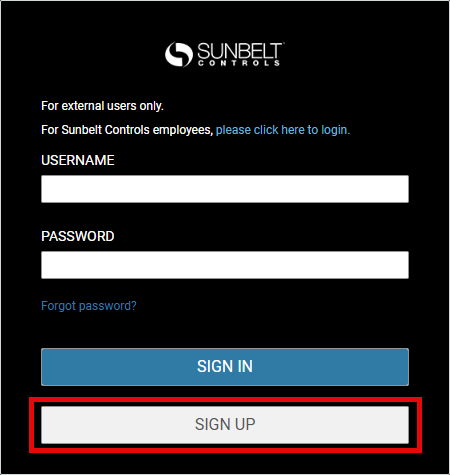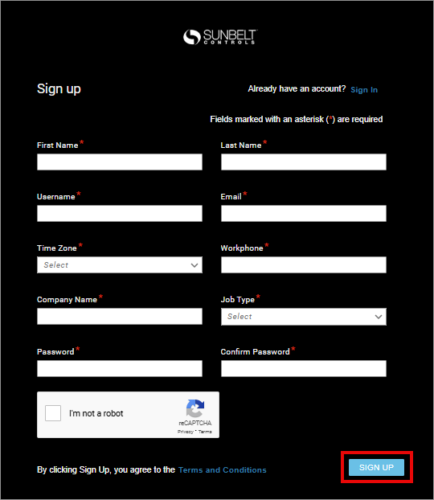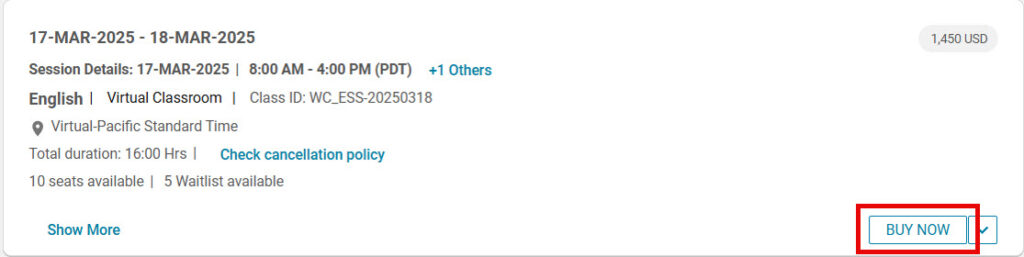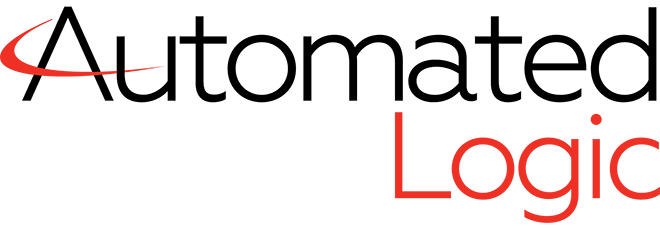WebCTRL Essentials
(WC-E)
Course Description
2-Day Class
eLearning $1,450 | in-classroom $1,675
After successfully completing this course, you will be able to use Automated Logic’s WebCTRL
interface to quickly and efficiently:
• Navigate WebCTRL
• Setup Users and Privileges
• Create Schedules
• Enable Trends
• Configure Alarms and Actions
• Manage Reports
• Read Logic
| Date | Location |
|---|---|
| January 21 - 22, 2026 (Weds - Thurs) | Pleasanton, CA |
| January 26 - 27, 2026 (Mon - Tues) | Azusa, CA |
| February 18 - 19, 2026 (Weds - Thurs) | Pleasanton, CA |
| February 23 - 24, 2026 (Mon - Tues) | Azusa, CA |
| March 16 - 17, 2026 (Mon - Tues) | Azusa, CA |
| March 16 - 17, 2026 (Mon - Tues) | Pleasanton, CA |
| April 1 -2, 2026 (Weds - Thurs) | Pleasanton, CA |
| April 20 - 21, 2026 (Mon - Tues) | Azusa, CA |
| May 18 - 19, 2026 (Mon - Tues) | Azusa, CA |
| May 27 - 28, 2026 (Weds - Thurs) | Pleasanton, CA |
| June 17 - 18, 2026 (Weds - Thurs) | Pleasanton, CA |
| June 17 - 18, 2026 (Weds - Thurs) | Azusa, CA |
WebCTRL Tools
(WC-T)
Course Description
3-Day Class
eLearning $1,850 | in-classroom $2,025
After successfully completing this course, you will be able to use Automated Logic’s WebCTRL suite to quickly and efficiently:
• Engineer a basic Automated Logic WebCTRL system
• Perform essential system and network troubleshooting
Use the following WebCTRL applications:
• EIKON
• ViewBuilder
• SiteBuilder
• EquipmentBuilder
| Date | Location |
|---|---|
| December 15 - 17, 2025 (Mon - Weds) | Azusa, CA |
| January 28 - 30, 2026 (Weds - Fri) | Azusa, CA |
| January 27 - 29 2026 (Tues - Thurs) | Pleasanton, CA |
| February 24 - 26 2026 (Tues - Thurs) | Pleasanton, CA |
| February 25 -27, 2026 (Weds - Fri) | Azusa, CA |
| March 23 - 25, 2026 (Mon - Weds) | Azusa, CA |
| March 24 - 26, 2026 (Tues - Thurs) | Pleasanton, CA |
| April 22 - 24, 2026 (Weds - Fri) | Azusa, CA |
| April 28 - 30, 2026 (Tues - Thurs) | Pleasanton, CA |
| May 20 - 22, 2026 (Weds - Fri) | Azusa, CA |
| June 9 - 11, 2026 (Tues - Thurs) | Pleasanton, CA |
| June 22 - 24, 2026 (Mon - Weds) | Azusa, CA |
WebCTRL Advanced Operations
(WC-AO)
Course Description
3-Day Class
eLearning $1,850 | in-classroom $2,025
After successfully completing this course, you will be able to use Automated Logic’s WebCTRL interface to quickly and efficiently use or adjust:
• Navigate the complete WebCTRL interface
• System Settings
• Manual Commands
• Advanced security
• Advanced trending
• Advanced alarming
• Advanced reporting
• Factory supported Add-Ons
• Edit Source Trees
• Read Logic
| Date | Location |
|---|---|
| December 9 - 11, 2025 (Tues - Thurs) | Azusa, CA |
| February 11 - 13, 2026 (Weds - Fri) | Azusa, CA |
| March 18 - 20, 2026 (Weds - Fri) | Azusa, CA |
| March 18 - 20, 2026 (Weds - Fri) | Pleasanton, CA |
| April 15 - 17, 2026 (Weds - Fri) | Azusa, CA |
| April 21 - 23, 2026 (Tues - Thurs) | Pleasanton, CA |
| May 6 - 8, 2026 (Weds - Fri) | Azusa, CA |
| June 2 - 4, 2026 (Tues - Thurs) | Pleasanton, CA |
| June 10 -12, 2026 (Weds - Fri) | Azusa, CA |
ViewBuilder 1
(VB-1)
Course Description
2-Day Class
eLearning $1,450 | in-classroom $1,675
After successfully completing this course, you will be able to use Automated Logic’s ViewBuilder tool with all the latest features to quickly and efficiently:
• Use all the tools within the ViewBuilder interface
• Create basic equipment and area graphics
• Edit existing equipment and area graphics
• Add graphics to an existing WebCTRL system
| Date | Location |
|---|---|
| January 15 - 16, 2026 (Thurs - Fri) | Virtual Classroom |
| Apil 9 - 10, 2026 (Thurs - Fri) | Azusa, CA |
Networking 1
(NET-1)
Course Description
2-Day Class
eLearning $1,450 | in-classroom $1,675
After successfully completing this course, you will be able to properly setup and troubleshoot ALC networks.
• ARC156, MS/TP, and IP Basics
• Engineering and editing a SiteBuilder network
• Engineering and editing source trees, and custom trees
• Gathering network diagnostic captures
• Discover BACnet networks, controllers, and objects
At this time, this class can not be taught remotely.
| Date | Location |
|---|---|
| March 26 - 27, 2026 (Thurs - Fri) | Azusa, CA |
| May 13 - 14, 2026 (Weds - Thurs) | Pleasanton, CA |
| June 25 - 26, 2026 (Thurs - Fri) | Azusa, CA |
Networking 2
(NET-2)
Course Description
3-Day Class
eLearning $1,850 | in-classroom $2,025
For Owner/Operators and Technicians needing to design complex network systems.
After successfully completing this course, you will be able to setup complex ALC networks, troubleshoot networks, and create a secure WebCTRL site. Focus is on troubleshooting a WebCTRL system by reading a Wireshark capture.
IP Networks
• Traditional, Daisy Chain & RSTP
Serial Networks
• ARC156 & MSTP
You may attend this course after attending NET-1.
At this time, this class can not be taught remotely.
| Date | Location |
|---|---|
| February 11 - 13, 2026 (Weds - Fri) | Pleasanton, CA |
| May 20 - 22, 2026 (Weds - Fri) | Pleasanton, CA |
EIKON 1
(EIK-1)
Course Description
2-Day Class
eLearning $1,450 | in-classroom $1,675
After successfully completing this course, you will be able to use Automated Logic’s EIKON tool to
quickly and efficiently:
• Describe the different types of microblocks
• Read a sequence of operations and translate it to a program
• Simulate a program to find errors
• Define microblock properties
| Date | Location |
|---|---|
| January 13 - 14, 2026 (Tues - Weds) | Virtual Classroom |
| April 7 - 8, 2026 (Tues - Weds) | Virtual Classroom |
EIKON 2
(EIK-2)
Course Description
3-Day Class
eLearning $1,850 | in-classroom $2,025
After successfully completing this course, you will be able to use Automated Logic’s EIKON tool to
quickly and efficiently:
• Create basic control programs
• Use programming and naming standards
• Create a symbols library
• Commission a control program
• Use EIKON productivity tools
• Build a properties page
• Make major edits to an existing control program
• Create an advanced control program with a custom sequence of operations
You may attend this course after attending EIK-1 or WC-T.
| Date | Location |
|---|---|
| December 3 - 5, 2025 (Weds - Fri) | Virtual Classroom |
| March 11 - 13, 2026 (Weds - Fri) | Virtual Classroom |
| May 5 - 7, 2026 (Tues - Thurs) | Pleasanton, CA |
| June 3 -5, 2026 (Weds - Fri) | Azusa, CA |